A separate article, especially since the topic is not sufficiently promoted, and the channel itself is often underestimated?
ESP (Email Service Provider)
This is the primary work environment for an email marketer. His main tool, or rather, a whole complex of tools. Over the past few years, ESPs have grown from just letter delivery systems to the level of micro-CRM platforms, the required functions of which include: segmentation; data analysis; creating web letters, testing them, sending them and analyzing the results; automation.
90% of businesses, when seriously planning to implement email marketing, think about using the resources of their CMS or developing their own ESP, but the majority, sooner or later, come to the decision to use a professional service. I’ll try to simplify the task for you if you haven’t made your choice yet.
Universal systems (for any budgets and bases, solving simple and complex problems)
Key Features: Email, RSS, Automation, Behavioral Segmentation, Analytics, Responsive Design, Complex Integration.
MailChimp is a universal service for comprehensive email marketing, a world leader, offering many features, the ability to create adaptive emails and set up trigger campaigns without the involvement of specialized specialists. Applies behavioral segmentation and allows the use of Big Data. Additional benefits: strong analytics, social profiles of subscribers, adaptive email design, many ready-made templates, tools for A/B testing.
Cool feature: you can set up mailing reports to be sent to yourself; contacts that did not receive the letter are segmented into Hard Bounced (the address is blocked for mailing) and Soft Bounced (the message did not reach the recipient by accident).
Key Features: Email, SMS, Personalization, Automation, Trigger messages, Behavioral segmentation, RFM analysis.

eSputnik is a loyal system, ideal for both beginners and professionals. All functionality, including setting up emails about abandoned views and abandoned carts, is available for free. There is a unique RFM analysis feature that allows you to customize email series targeted at life cycle client: reanimate departed customers, encourage regular customers, stimulate repeat sales. The system has letter templates with dynamic data, many ready-made blocks, a generator of product cards and individual promotional codes, and a mailing script editor. Trigger messages are created and configured without the participation of programmers. This is a complete and very accessible laboratory for an email marketer.
Cool feature: the ability to use any type of dynamic content, automate the sending of letters when moving from segment to segment (for example, from Newbies to One-time Buyers).
Key Features: Email, SMS, push notifications, Personalization, Adaptive design, Automation, Generation of subscription forms.

SendPulse is a unified platform for transactional, trigger, mass email and SMS mailings, push notifications. The service uses adaptive email templates and has mobile application to send newsletters from any device. You have access to segmentation and personalization of email content, there is a subscription form generator, a mailing scheduler, and the ability to set up a series of emails that are launched after the activation of the event you select.
Key Features: Segmentation, Personalization, Analytics, Automation.

Sendsay is a service for comprehensive email marketing that allows you to deeply segment your contact base, including identifying potentially interesting segments using analytical capabilities. For personalization, you can use dynamic content, generate custom promotional codes and attachments. All functionality of the service is available to clients with databases of any size.
Cool feature: Analytics affects financial performance.
Systems for mass mailings (minimal automation)
Key Features: Email, RSS, Landing page generation, Responsive design, Preview, Autoresponders.

GetResponse is one of the most convenient platforms for email marketing. The Autoresponders 2.0 feature allows you to basic level respond to customer activity by responding to targeted actions (adding to the database, clicking on a link, purchasing, birthday) and planning the sending of letters taking into account time zones. The system has a landing page generator for newsletters with a large number of templates, an image gallery, and an advanced letter editor that allows you to create messages adapted for mobile devices.
Cool feature: video letters, preview for desktops and mobiles.
Key Features: Email, SMS, RSS, Responsive design, Autoresponders.

UniSender is a popular email service with many ready-made templates and the ability to segment subscribers according to several parameters at once. Detailed reports with the ability to upload them to colorful PDF files, easy integration with CMS or CRM.
Cool feature: ready-made solutions for different niches (strategy, templates and recommendations).
MailerLite
Key Features: Email, Social profiles, Autoresponders, Analysis of email openings from different devices.

MailerLite is the optimal platform for working with small contact databases. Friendly interface, convenient drag-and-drop email editor. In the system, you can plan automatic campaigns based on date, and independently develop subscription forms.
Cool feature: customer profiles where data from social networks is pulled.
e-CRM
TimeDigitalCRM
Key features: email, automation, site tracking analytics, personalization, adaptive design, triggered mailing, creating autovon, tracking client engagement on the site, geotargeting.

A universal platform that allows you to automate marketing processes based on analytics of customer behavior on the website. It includes three functional components at once: an email newsletter service with the ability to create triggered newsletters, has a adaptive design function and many templates for letters, a CRM system for efficient processing of leads and quickly closing deals, a marketing automation system with the ability to build smart auto funnels. Intuitive interface, does not require the involvement of specialists for setup. Additional benefits: lead scoring – a system of awarding points to leads for targeted actions on the site, thus tracking their engagement.
Cool feature: setting up the structure according to the principle “opened - did not open” the letter or “clicked - did not click” on the link in the letter. Thus, the user will not receive the next letter until he opens the previous one, which helps maintain the consistency of conveying meanings.
Key Features: User cards, Advanced segmentation, Multichannel communication (online chat, pop-up windows, email), Automation, Fast integration.

Carrot Quest is a service for comprehensive analysis of the behavior of users of your website, segmentation (by acquisition channel, actions, geography, data, loyalty) and sending personalized messages.
Cool feature: The system is interactive, allows you to receive and analyze responses from subscribers to your messages.
Key Features: Personalization, Cross-channel communication (Email, SMS, push), Triggered and manual letters, Automation.

MindBox is a business automation service. With its help, you can personalize your website and other points of contact with users, segment your database and automate sending an email, sms and push messages.
Cool feature: the ability to build a profitable loyalty system using the SSO system (customer recognition in all channels).
Services for transactional mailings
Key Features: Instant integration with CRM, Customer profiles, Responsive design, Trend reports, Transactional letters.

SendGrid is a system that positions itself as a single platform for sending marketing and transactional messages. The last function is considered the most strong point service. With its help, you can send a large number of notifications and receive detailed reports on delivery, as well as the reasons for rejection of letters.
Key Features: Transactional emails, Integration with MailChimp, Sending messages worldwide, Analytics.

Mandrill is a MailChimp product designed for sending transactional messages. Most often used in conjunction with the parent service to implement full-fledged email marketing. There is a function for automatically generating templates, spam filters, and split testing of letters.
Services for triggered email campaigns
Key Features: Triggered mailings, Letter templates, Analytics.

TriggMine is a trigger email marketing system that offers 10 ready-made campaigns to increase sales: abandoned cart returns, welcome series of letters, resuscitation of registered users, congratulatory letters, letters to generate repeat sales, series of letters for VIP clients, post-sale campaigns, customer activation after the first purchase and others.
Key Features: Integration with UniSender, Collecting a subscriber base, Trigger mailings.

UniCharter is a UniSender product designed specifically for online stores. Offers an increase in your subscriber base using a pop-up subscription form that appears when you try to leave the site, as well as first and repeat sales by sending trigger emails after registration, first and subsequent purchases. The service also provides detailed reports on mailings and letter templates (optional).
Key Features: Triggered mailings, Free integration with 1-C and InSales, 6 automatic email campaigns, Creation of personal scripts for automatic letters.

MailTrig is a service that offers 6 types of ready-made trigger scripts: welcome series, return of inactive users, abandoned cart, activity bonuses, payment reminder, thank you for your order. You can also customize your email series and receive detailed reports on deliveries, reads, and conversions.

Softcube is a Big Data analysis service that accurately determines the preferences of your website visitors. Generates 7 types of product recommendations to increase sales. Ready-made recommendation blocks (including up-sell and cross-sell) can be used in mailings. The service is integrated with the eSputnik system.

RetailRocket is a service that provides two types of services: personal product recommendations for your website and personalized trigger mailings based on the sales funnel. With its help, you can carry out: email retargeting of viewed products and abandoned carts, post-sale letters with related products, resuscitation of “asleep” users, etc.

Crossss is a recommendation service for retail projects, the features of which include: “smart lead generation” (displaying a subscription form when trying to close the site), automated welcome series of letters, return of “abandoned carts”, series of letters about “abandoned views”, resuscitation “asleep” customers by regularly sending personalized promotional emails.
Inspiration and email templates

Email-Competitors is the largest database of mailings sent by well-known companies in Runet, created to inspire email marketers. The filter system allows you to select mailings by niches, brands, and types of letters. You will also be able to view the source code of messages and statistics obtained as a result of sending them.

Themeforest is a huge database of paid website templates, newsletters and other web elements. Can also be considered as a source of inspiration for creating your own newsletters.
Testing email layout

Litmus is a system that allows you to evaluate in real time the appearance of your letter on various mobile devices, email services and popular browsers. Allows you to significantly save time on testing. Here you can make changes to the code and see how this affects the display of the letter. The service also detects broken links in the letter and shows what it looks like without pictures. Test results are published in a presentation, which is convenient to provide to the customer for evaluation.

Email on Acid is a system similar to Litmus for testing layout. In a minute, you can estimate how your letter will look on 45 devices, browsers and email services. The system also tests the mailing for the ability to pass spam filters of popular email clients. In addition, there is a system for analyzing user activity after sending your letter (from which devices it was opened, how long it took to read it, and what actions were taken after).
Checking emails for spam
Mail-Tester

Mail-Tester is a system that shows how successfully your letter can overcome spam filters of mail services, giving a score from 0 to 10. With its help, you can also check how it will look on a mobile and tablet, evaluate it with hidden images , and also see the text version. The service uses many evaluation parameters and makes recommendations on how to improve your message, shows errors and broken links.
Email deliverability
![]()

Postmaster Mail.ru reports show statistics about sent and delivered letters, deleted messages and messages ending up in the Spam folder. The service helps evaluate the deliverability of letters to mail.ru clients, the relevance and quality of the mailing.
Postmaster Tools by Gmail
![]()

Postmaster Tools by Gmail shows the reputation of your domain, notes how many Gmail users marked your email as spam and how many of them ended up with it in the appropriate folder without passing the test of the service's filters.
Yandex. Post office

Base validation

Mailvalidator is a service for evaluating your subscriber base. Especially useful for those who are planning mailings to old clients. Allows you to exclude duplicates and addresses that are likely to identify your mailing as spam. The data is provided in the form of a visual report. The system can be integrated with your email service.

DaData is a service for automatic validation and correction of the address database. The system accurately determines the list of records that require correction.
Banner design

Canva.com is the optimal service for those who want to create bright, attractive newsletters without the participation of a designer. With it, you can generate stunning banners yourself in minutes.
Email Marketing Strategy

Leanstack is a system for instantly generating a one-page business model that will make it easy to determine your marketing goals, problems, characteristics of the target audience, competitive advantages and key metrics. With this visual map, you can quickly and easily build an email marketing strategy for your business.
An email newsletter service is the main tool of an email marketer, his main work environment. Ideally, it should comprehensively solve business problems in the field of email or direct marketing. Moreover, in the context of both functionality and approach to the profession.
The approach to the profession is how the service’s ideologists understand the tasks, needs, and challenges within the email marketing community. It is on this basis that the functionality of their product is built.
Therefore, an easy way to avoid making a mistake when choosing an email newsletter service is to familiarize yourself with the content that is generated within its framework. If your views coincide with the views of ideologists, most likely the service will suit you.
Why is it important to make the right choice?
If you choose and begin to develop within an unsuitable service, you will face a painful, long and resource-intensive move. Since email marketing today is based primarily on automation, it will be very difficult to carry out reintegration and efficiently transfer all databases to another service.
Therefore, when making your choice, go through this checklist:
- think about what goals you want to achieve with email marketing;
- formulate the tasks to be solved, and then evaluate what functionality is needed for this;
- think about what you would like to save the most time on;
- look a little into the future and figure out what functionality you will need when you start to develop;
- Determine how you will analyze the results and what metrics you need to track regularly.
What criteria were used to determine the email marketing services included in this review?
There are a lot of services for email newsletters. About 20 platforms participate in the EmailSoldiers rating alone. Of course, you won’t be able to find a complete overview of all the tools in one article, so we will focus only on a few of them.
The review also did not include the following services:
- far behind the level of those being monitored
- specialized services for delivering only transactional or trigger emails (for example, TriggMine, UniOne, Mandrill)
- services, marketing level + (for example, MindBox)
What to look for when choosing a service?
First- when reading reviews, keep in mind that the capabilities and functionality of services change regularly. What can be called a feature today will become an anachronism tomorrow. So don’t go too deep into the details, pay attention to what the service is based on and what its main idea is.
Second- decide what niche your business belongs to and what tasks you want to solve in the field of email marketing. Pay attention to the client's portfolio of services. If it contains projects similar to yours, perhaps this solution will suit you.
Third- take into account the opinions of everyone who will work in the email marketing team.
Fourth- do not talk about the cost of the service in a narrow perspective. Also consider: what costs will be needed to set up the integration, how much custom settings will cost, whether the service has paid functionality and whether you need it.
Different services are monetized differently. For example, MailChimp can be used for free with basic settings, it has functionality that is only available for paid accounts, and there is also a pro level. The same goes for Getresponse.
In eSputnik or Unisender, absolutely all functionality is available in any tariff.
Fifth- pay attention to how the service itself positions itself. For example, a service for e-commerce projects with a base of 50,000 contacts. If you are a company's target audience, then most likely it offers special solutions for your niche.
About subjectivity in comparing mailing services
This review, like any other reviews, is very subjective. No matter how hard you try to objectify the information, you will always encounter a contradiction:
- A high-quality review cannot be written by a person who has no real experience working with the service; conditionally objective reviews based on clear criteria are written by people who have no experience with services (perhaps even with none of them).
- A specialist who has real experience and knows what is important and what is not physically cannot study in equal detail all the services he writes about. Even if there is such a task, everything ends with the first problem, which is more convenient to solve with another, more familiar service. But this does not mean that the same problem cannot be solved in another service, even if it is more difficult.
Important! At the end of the article there will be a table comparing email marketing services according to several criteria.
Until then, I will only consider special ones, mainly unique characteristics services.
Ideal for: content projects, small and medium-sized businesses to solve simple problems.
Main features.
1. Results-oriented automation
Previously, in the field of automation, the service offered only an email scheduler. At the same time, the reports accumulated data about all sent letters in the chain, but again every day. Thus, it was impossible to view the general statistics of the trigger letter.
Now the service offers new automation in which you can build scenarios consisting of “actions,” “nodes” (checks and analysis) and “result” (success or failure). Partly correct and interesting approach, but quite controversial.
But now you can track statistics for each chain and record how many users have achieved “success” and how many have achieved “failure”.

With their help, you can monitor audience activity by examining different types letters separately. Similar statistics are available in eSputnik, but they appeared here earlier.

This is not a unique feature; it is also found in other services, but it’s worth saying a few words about it. You can create segments within lists using personal ratings of users, which are based on their activity. True, the principle by which the rating is assigned is not completely transparent and it is difficult to verify the reliability of such segmentation.

Overall, I don't really like the segmentation in Unisender. Like Mailchimp, it is built on two concepts: lists and segments within lists. At the same time, you cannot combine or combine segments from different lists into one without resorting to export-import.
General impressions
A very popular service in the CIS space, with good analytics and visualization, but with disabilities in segmentation and automation.
Ideal for: online stores and marketplaces.
Main features.
eSputnik reports allow you to quickly understand if something is wrong with an email. Domain statistics will show if you are in spam, even without contacting PostMaster. The paid version of MailChimp also has the same one.

Unlike other services, here you can track not only the effectiveness of mailings over time, but also the state of your contact base, see how fast it is growing, from what sources it is replenished, you can see the dynamics of the growth of individual groups, and much more.

An additional bonus is integration with BigQuery for generating custom reports.
2. Flexible segmentation
A huge number of conditions and only three types of groups allow you to create any combination. The most popular in e-commerce is segmentation based on the RFM matrix. For example, you can create a group “Customers with more than 10 purchases, with an average purchase of $100, who made their last purchase 30 days ago.”

Segmentation is probably eSputnik’s strongest point. And the ideologists of the service plan to actively develop this aspect, opening up even more opportunities.
3. Flexible automation
Despite the fact that the service is not integrated with virtually any CRM/CMS platform, its API allows you to solve any marketing problems.
At the integration stage, you will definitely need a programmer, but the automatic filling of the service will allow you to forget about this in the future. The user has access to all events and data that are transmitted to the system. You can easily juggle any arrays to create the most complex and intricate scenarios.
4. Solutions for online stores
Due to the fact that the service is focused on e-commerce, it offers ready-made solutions that online stores need: product recommendations, reactivation trigger messages, integration with the order database and much more.
5. A letter editor that has no equal
The new email editor (the Stripo app if you want to use it while working with another service) is undoubtedly one of the product's strengths.
Here you can create any letter with a custom design using only a manual interface. At the same time, you also have access to the code of the entire letter and its individual elements, which is excluded by other editors.
In the interface, you can also set up a responsive design and significantly change the layout of the letter for mobile phones.
Editors of other services allow you to manually create relatively simple template letters. For MailChimp, which is used mainly in the West, this is definitely not a problem. But if you have an unusual, complex design, you will have to layout it separately and then upload the finished code into the system.
The only drawback of the eSputnik editor is that due to the large number of options in the interface, the letter weighs quite a lot and sometimes you need to manually remove unnecessary code.
General impressions
In general, the service demonstrates functionality that is more typical for the “marketing +” level, and if we talk about the pricing policy, it is more affordable than many weaker platforms.
Ideal for: content projects, small businesses.
Main features.
I'm not sure if I can call this an advantage, but it's definitely a feature. Automation was not long ago a paid option for MailChimp, but is now available to all users. Anyone who is not very familiar with programming will easily understand how it works, since different tasks here are combined by logical blocks. For example:

Simple chains triggered by certain types of triggers are very easy to create and edit. In analytics, you see statistics not only of individual trigger emails, but also of the entire chain.
2. Integration with a large number of platforms
Since the service is a world leader, most companies integrate with it on their own initiative. And it's convenient. For example, working in conjunction with MailChimp-SUMO is a real pleasure.
I called the service optimal for content projects also because it allows you to generate landing pages internally and even add advertisements to email chains. Great tools to accompany this niche.
4. Tracking completed goals
This is a really valuable report that is not available, for example, in eSputnik. The feature is called Analytics360 and is only available for pro accounts. With its help, you can track conversions, income, completed goals, and calculate ROI.

5. Manual customization of everything related to subscription forms
Manually adjust how forms and pages for subscriptions, unsubscribes, data updates, popups and static forms will look. Easily install the generated code on your website. What is missing from eSputnik.

Flaws
Segmentation is what I dislike most about MailChimp. Due to the fact that the service is monetized, starting from total number users in each list separately, it is very difficult to carry out any manipulations with groups here without doubling the size of your tariff plan. Not to mention that if one user is on three different lists, in order to leave the database, he will have to unsubscribe from all three.
General impressions
The service is massive with a huge number of users, so its functionality is universal and quite simple. For beginners - an excellent choice. The pro functionality is good, but there are more affordable and universal solutions on the market.
Ideal for: educational platforms, information business, b2b.
Main features.
1. Integrated marketing tools
I already mentioned landing pages that you can create directly in MailChimp and use them in email campaigns. It's not that difficult to be honest, considering that the editor is still the same as the letter editor. A beautiful marketing move.
But Getresponse has other features besides landing pages - a platform for conducting webinars, a service for creating surveys.

An excellent combination for information business and educational platforms.
The CRM tab is another godsend for those who work with small subscriber bases and long transaction stages. This functionality finally determined the audience that the service is aimed at.

2. Automation templates
About the same story as with MailChimp, but more convenient. There are really a lot of templates. You don't need to understand how chains work to achieve certain goals - just take them and use them.

If you have a regularly updated blog, using the RSS module you can set up sending a digest with a given frequency according to a given template to a given group of recipients. The functionality is very convenient. There is a similar one in MailChimp and Unisender.
4. Scoring and tagging of users
For any action you choose, assign points to the user. This segmentation can be used to create more personalized chains. Same thing with tags. Tag users with special tags and change communications with them.

General impressions
The interface is very friendly, there are a lot of well-visualized educational materials.
Ideal for: small and medium businesses.
Main features.
Of course, this is not a decisive advantage, but a feature that, at least, is not present in other reviewed services.
Multichannel is one of the features of the service. You have access to not only email, but also SMS, push, and viber communication channels. The disadvantage is that all these channels cannot be combined in one scenario. For each of them you need to use your own automation.
But you can create non-standard push subscription forms, for example, pop-up windows.

SMTP (Simple Mail Transfer Protocol) is a solution provided by the service for sending transactional messages. You can integrate it with your system for sending transactional messages, while monitoring deliverability and viewing statistics of sent letters in your SendPulse account.
Reliable servers, dedicated IP addresses, SPF and DKIM records increase the likelihood that your emails will not end up in spam.
General impressions
The service is great for simple tasks; there is nothing superfluous in the interface; a beginner can easily understand it. But there is practically no segmentation, the functionality is weak for medium and large businesses.
Comparison table of email marketing services
| Criterion / Service | |||||
|---|---|---|---|---|---|
| Letter editor | Adaptive | Adaptive | Adaptive | Adaptive, limited capabilities | |
| Segmentation | Average level | RFM segmentation, high level flexibility | High level | Average level | Average level |
| Analytics | Average level | High level | High level | Average level | Average level |
| Integration | API, 25+ platforms | API, Zapier | API, 200+ platforms | API, 200+ platforms | API, 25+ platforms |
| Automation | There is a mailing scheduler, automation in beta mode | There is a script editor and an event recording system | There is a script editor, scoring, client tagging | Automation based on marketing tasks | There is a script editor |
| Multichannel | Email, SMS | Email, SMS, Push, Viber | Email, SMS, Push, Viber | ||
| Technical support | Russian-speaking, several channels, response during business hours - within 10 minutes | Russian-speaking, email, chat, response within 30 minutes | English-language, several channels, response during business hours - within 2-3 hours | Russian-speaking, several channels, response during business hours - within 10 minutes | |
| Monthly tariff for a base volume of 10,000 contacts | $51 | $59 | from $65 | from $80 | from $35 |
Conclusion
The most important thing in choosing a service is decide on your goals and objectives. If goals and objectives become your main criterion, you can find the answer to whether an email newsletter service is right for you, even by talking with its sales manager. Since few people will take responsibility for promising something they are unable to fulfill.
Agencies or independent email marketers also have a very reasoned position regarding services. Find out if an experienced marketer can solve your problems. If yes, find out what service he is going to use for this.
Chat with the service's ideologists - find out how they approach solving marketers' problems. This will tell you a lot about the functionality of their product.
Register and test several services yourself. But start integration and automation only when you are sure that you are ready to develop within the framework of this particular platform.
If you are interested in a comprehensive solution for your business, and our specialists will give professional free consultation.
Despite the rapid development of advertising and marketing technologies, the method of communicating with customers through mass mailing remains a very effective business tool. The simplest method is to send letters by email, for example, sending them via mail ru.
Log into your mail account at mail.ru, click the “Write” button, fill in the “To” field with a list of addresses (click the checkbox).
Then everything is even simpler - enter the subject, write the text of the letter, fill out the signature and press the “send” button. 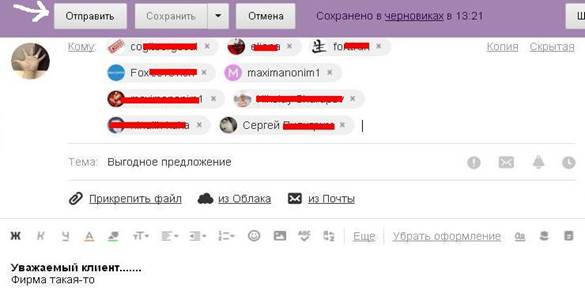
After this, the message goes to all marked recipients. For best design There are buttons above the text field. With their help, you can change fonts, add postcards, change your signature, etc.
Despite its apparent simplicity, novice users often complain that their emails often do not reach the recipient or end up in spam. Professional programmers and marketers voice the reasons and explain how to properly prepare letters for sending and set up mass mailing to mail ru.
Before mass mailing, the IP and domain need to be “warmed up” - increase the number of letters gradually, since large information traffic from an IP that does not yet have a reputation can lead to its inclusion in spam filter databases. This will also lead to your email being blocked.
When sending a letter, you need to be 100% sure that the specified mailbox exists with the client. If more than 5% of all email addresses in your mailing list are not valid (do not exist or are not used), this may lead to complete blocking of the entire mailing list.
In the body of the letter, it is very important to provide the opportunity to unsubscribe from the mailing list, otherwise users who are not interested in it will use the “spam” button, which will ultimately lead to your blocking.
It is advisable to use Domain Keys Identified Mail (DKIM) authentication. This authentication method will ensure that all your mailing lists have a consistent reputation.
Mail agent who is not 007
This is a program for audio/video communication and instant messaging online. It comes in two versions - linked to a mail page, or it can be installed separately on a computer. It makes it possible to send short free SMS. Convenient if the client base is small, otherwise it is pointless, because each number will have to be entered manually.
In the lower right corner of the account page there is a narrow strip, click on it, a window with contacts appears, click in the lower left corner on the cloud with the inscription sms, another window appears with the name “Send sms”. We enter the text and phone number, or the name of the contact, if you enter a name, make sure that the number was previously entered in his account, click “send”. 
This method is suitable for short notifications or congratulations to clients.
"Trojan Horse" mail ru updater
The first thing you will see when you enter the phrase “mail ru updater” into a search engine is an endless row of links with answers to the cries of the soul “how to remove the updater from mail ru”, “can’t be cleaned from the registry”. Experienced users already know that this is a pig in a poke or a real Trojan that, without your knowledge, delivers something to your computer and shamelessly steals any available data.
Pros and cons of mass mailings through the Mail ru service
Let's consider objectively positive and negative sides, which are given to us by mass mailing via email.
Pros:
- quick start, you don’t have to search for and understand a variety of services for sending letters;
- Even a beginner can send a newsletter this way;
- mailing is potentially free.
Minuses:
- there is no way to automate mailing certain hours or with certain shares;
- you cannot know for sure whether your letter will pass spam filters;
- Most of the functions that are important for business and making money are not available, such as auto funnels, series of letters, advanced statistics, letters based on an event, integration with landing pages, telephony, SRM, etc.;
- to send SMS, you will have to use and study the subroutine agent on the page or install its independent analogue on your computer.
The maximum number of recipients in a letter is 30. There are also restrictions on the speed of sending letters from mail.ru and limits on the number of letters. Read more about limits.
How to send mass emails via mail ru from a computer
Eat special programs, their general algorithm is simple - we launch it, and once we create an action record (there is a corresponding button there) as a template. At the same time, open the page with the email address, enter all the necessary addresses in the field, form the text and before sending, click the “save” button, the template is written down. A file is generated, opening which for the second and hundredth time, we can send by pressing one button a large number a prepared template for clients without going to the email page. The text of the message can be changed, the list of addresses will remain the same.
Programs for mass mailing of letters from mail ru mail are of the same type in the basic design; there may be only minor nuances in additional “bells and whistles” for design. All of them are created in the form step by step guide, it won’t be difficult to figure it out, you can download any one. 
The only thing worth noting are packages like Email or Atomic Marketing Studio - it contains three programs, each of which allows you to create mass mailings, checks addresses for reality, and also makes it possible to generate automatic responses or notifications. Convenient “three in one” product.
Using programs, the likelihood of ending up on spam lists is many times higher than when working with services.
Alternative mass mailing services
Services are orders of magnitude more convenient than the most best program, and independent services. Let's look at the top leaders.
Allows you to send both email and SMS messages. The service is paid, the cost depends on the selected service package; you can check the prices on the website. Unisender uses a designer for professional letter design, with its help you can download databases from Excel, as well as set the start time for mailing.
Pros:
- professional design of the content of the letter;
- ease of use of the database;
- scheduled launch;
- the ability to check a domain in spam databases;
- convenient reporting form.
Minuses:
- the cost of sending one letter with a small client base.
A very large service for sending letters and more, it is notable for the fact that it has its own API, which makes it easier to integrate its services into projects. It is possible to connect an SMTP service. Quite an interesting service with the ability to choose the design of the text of a letter from ready-made templates.
Pros:
- good technical integration capabilities, API available;
- many ready-made templates for all occasions;
- abundance of additional tools (SMS, split testing, etc.)
Minuses:
- not free, although it is possible to send up to 15,000 letters per month for free (you need to check on the website, as conditions may change).
Pros:
- A fairly young service that cares about every client;
- free mailing to a small customer base.
Minuses:
- a meager set of technical characteristics;
- no editor, pre-installed themes;
- there is no API for integration;
- less clear statistics.
Relatively new service, specializing in providing an expanded range of marketing services. There is a convenient editor, many ready-made templates with adaptive design. It’s disappointing that there is no free version for beginners, but there is a free version for 30 days with a base of up to 250 people.
Pros:
- provision of a wide range of services;
- good technical basis for maintaining statistics.
Minuses:
- prices are above average, aggressive payment policy;
- there is no API, which may lead to the complexity of full-fledged “native” integration;
- no SMS messaging.
An interesting service that provides a “full package” of services for sending letters. It has a convenient newsletter content editor, many newsletters, and a built-in photo editor.
Pros:
- b free up to 1000 subscribers;
- has “a full complement of young fighters” on board.
Minuses:
Pros:
- free newsletter for a small client base;
- convenient API and the ability to integrate into any project;
- all types of mailings, convenient monitoring system and viewing statistics;
- smart editor and many templates.
Minuses:
- minimum functionality, sufficient only for the simplest tasks.
Total
Having analyzed the pros and cons, it can be noted that sending letters through mail ru is carried out mainly manually and has additional problems, such as possible espionage from an updater. It is more convenient for any businessman to work with safe automation. Mass mailing method via mail [Total votes: 5 Average: 3.6/5]
Recently (more precisely, since November 1, when SmartResponder closed) I have been in active search new email newsletter service. It would seem, choose, I don’t want to - Google gives dozens of options, but in practice everything is not so simple. But if there is a goal, then find best option really. So that you don't have to go through the same a long way, like me, I want to give a few tips and present my brief overview of email newsletter services that are now in the TOP in popularity.
A little theory
But first, let's dispel a few myths about advertising by Email. First of all, it really works, no matter what anyone says. This is best confirmed by statistics - for example, WolfgangJaegel.com calculated that more than 90% of people who have a virtual Mailbox, check it daily. On average, a good email marketing service provides a return of 44 times every dollar spent, so this opportunity to increase profits should not be missed. Moreover, according to rough estimates, next year the number of letter recipients will reach 2.7 billion people.
Secondly, services are needed not to distribute unnecessary spam, but to inform people who have subscribed to a series of letters because they are really interested in the product. By filling out subscription forms, users express their consent, that is, they become the target audience with which the services help to maintain contact. Using an email distribution service across your database, you can inform about various promotions, presentations of new products, opening branches or stores, and even offer a job. The goals may be different, as, in fact, the tools for achieving them, so let’s move on to selecting the optimal service.
Deciding on the criteria
A huge number of programs offering to send a series of letters with or without confirmation of the base makes it possible to choose exactly the one that suits you. But here a problem arises - which characteristics are considered basic, and which ones can be “turned a blind eye”. My personal opinion is that everything is important, but, of course, it is unrealistic to analyze absolutely everything according to all parameters.
So if you're looking best services, I advise you to pay special attention to:
- letter delivery rates – if the service’s rates are below 98%, you can immediately move on to the next “contender”;
- not too complex analytics;
- are able to adapt to mobile devices, design - almost all programs offer letter templates (or you can assemble them yourself using a drag and drop constructor), but only the best services provide the ability to display on different devices;
- proposed letter templates and their variety;
- Russian-language support for those who cannot boast of impeccable English;
- availability of a free trial version;
- cost and limitations of tariff plans;
- available payment options for mailing services;
- quality of technical support;
- setting up trigger letters and autoresponders;
- integration of buttons for popular social networks;
- provision of hosting services;
- Availability of an email scheduler;
- synchronization with CMS, CRM and the ability to integrate via API;
- integrated tools for A/B testing;
- effective anti-spam mechanism;
- a range of additional options (sending SMS, automatic posting on social networks and the function of viewing letters before sending, etc.).
You need to understand that there is no absolute ideal, so decide in advance on a list of priorities. Of course, everyone wants to get the maximum number of options for minimal money, but let's be realistic - you always have to pay for quality service! On the other hand, you shouldn’t overpay either, especially when there are services that offer really favorable conditions.
Pros and cons of the most popular services
So, which email marketing service should you choose to ensure you are satisfied? So that you can make a final decision, I suggest you understand the key features of the most popular programs. Please note that this is more of a review and not a comparison of email marketing services, because, again, everyone has different requirements. Well, let's begin.
Sendsay
The optimal choice for online stores, since it is integrated with all CRM and CMS, does not require too complex registration, supports trigger, regular and transactional mailings, as well as sending via SMS messages. In addition, there are no functional restrictions and high-quality company analytics are provided. The only caveat is that you will have to get used to working with the not very convenient letter editor.
Free plan: Up to 200 addresses, 1000 letters per month
Website address: https://sendsay.ru/
SendPulse
Pleases with its intuitive interface, the ability to send Push messages and minimal pre-moderation times. A free plan is available, however, you need to be prepared for the fact that it will not be possible to use automatic mailing via RSS.

Free plan: Up to 2500 addresses, 15,000 letters per month
Website address: https://sendpulse.com
Simplemail
Attractive with very affordable prices, the service cannot boast of an abundance of options (but the basic functionality is fully present) and good technical support. On the other hand, get an answer to the question in online chat can be quite problematic. An excellent solution if your business is small and you don’t need any special hassles.

Free plan: Up to 100 addresses, 500 letters per month
Website address: https://prostoemail.ru
The service is English-language and quite expensive, which is compensated by its adaptive design, automation of posting on social networks and distribution via RSS. Customers also have over seven hundred integrations at their disposal and a free tariff plan (a limited number of options are available). The program is reliable, with good technical capabilities, but not everyone can afford it.

Free plan:
Website address: https://mailchimp.com
Unisender
It is distinguished by a variety of letter templates, an absolutely clear interface, stylish design and prompt response to requests to the technical support service. A trial period is provided, but if you want to use the program for free, you will have to “reveal incognito” - Unisender will require you to enter a lot of personal data (it is not clear, of course, why, because in fact the user of the beta version is not a client...). You can also note some delay in confirmation of registration by email.

Free plan: Up to 100 addresses, 1500 letters per month
Website address: https://unisender.com
Expertsender
Has maximum capabilities in terms of setting user settings, allowing you to send different kinds notifications and automatically stop mailing when errors are detected in the content. True, the service also has a serious (for some, of course) disadvantage - the inability to use the free version.
Free plan: Absent
Website address: https://expertsender.ru
Mailtrig
Targeted at clients interested in sending trigger emails. Nothing supernatural, but quite convenient, especially for those who don’t want to waste time setting up the API or go broke on programmers’ services. A couple of things are confusing:
- To register, you need to write to them by email.
- To find out the rates, you need to write to the mail, etc.
Those. Everything is too hidden from view, it’s repulsive.
Getresponse
The service combines extensive functionality, modern design and user-friendly interface, variable mailing settings, detailed analytical reports and the ability to test options for free for a month. There are, of course, some disadvantages, such as the abundance of registration fields, but they are insignificant against the backdrop of the variety of options and quite reasonable prices.

Free plan: Absent
Website address: https://getresponse.ru
Another expensive service on English language, where to use the trial version you need to provide card details at the bank, transfer a dollar and allow personal data to be declassified. I must say that there is a lot to pay for: an integrated gallery, automatic publishing of posts on Twitter, Facebook, and a huge number of original templates on all topics. Aweber has built a reputation as a reliable email marketing partner, so if you don't want to take risks, then this is the option for you.
Free plan: Absent
Website address: https://aweber.com
Not as multifunctional as many others, but still a good service that offers a standard package of options. However, not everyone needs a complete set, especially when the budget is tight.

Free plan: Up to 1000 addresses, unlimited number of letters per month
Website address: https://mailerlite.com
Will definitely appeal to those interested in the free plan. I would also like to note the quick response from the technical support staff, but there are no special frills in the design - everything is quite standard, but understandable.

Free plan: Up to 100 addresses, unlimited number of letters per month
Website address: https://madmimi.com
Mailigen
It’s sort of “average” compared to the others with a basic interface, excellent technical support and the provision of a personal manager for the account owner, as well as options for conducting surveys. But there is a “catch”, namely, the presence of a trial period, but not a free plan.

Free plan: Absent
Website address: https://mailigen.ru
Campaignmonitor
It is characterized by a variety of ready-made integrations, taking into account time zones, adaptability to mobile devices and the presence of a White label. But for those who decide to take advantage free version, you won’t be able to try out all the available functions (the list is very limited).
In my opinion, the most suitable program for beginners in the field of email newsletters. Of course, the lack of a block editor is disappointing, but you can organize the sending of letters and do analysis in just three steps. One of the most “large-scale” free plans, but the site has layout glitches (this is alarming).

Free plan: Up to 3000 addresses, 15,000 letters per month
Website address: https://feedgee.com
Mailrelay
It is immediately attractive because it offers a free plan with extensive functionality, but there is no Russian-language interface, the design is outdated, plus the number of payment methods is very limited. So it makes sense to try the free plan, but I would not recommend using the service on an ongoing basis.

Free plan: Up to 75,000 letters
Website address: https://mailrelay.com
Benchmarkmail
A service without any particular disadvantages, but also without significant advantages. The free plan is quite acceptable, there is a block design, and there are no problems at all with using the interface.

Free plan: Up to 2000 addresses, 14,000 letters per month
Website address: https://benchmarkemail.com
Having lost a lot of fans after the cancellation of the free plan (now only a trial period), the service pleases with moderate prices, a function for correcting fingerprints and the ability to identify subscribers by gender.
Free plan: Absent
Website address: https://mail365.ru
Falconsender
A young, rapidly developing service, which was created by a team of developers, for a long time working on another major project. The guys assure that they tried to take into account all the pros and cons of the current market and embodied this in the new project. Users will be attracted by very affordable prices - one of the lowest on the market. Simple and convenient interface.
Among the minuses, it is worth noting that the service has only recently launched, so in terms of functionality it may be inferior to its competitors in some ways. Technical support is excellent, they respond quickly. There is a free plan for up to 1000 subscribers.

Free plan: up to 1000 subscribers
Sendgrid
A service practically devoid of serious shortcomings, which will especially appeal to those who want to organize trigger mailings. One of the pitfalls is the need to personally communicate with technical support in order to explain in detail what you need for work.
Free plan: Up to 2000 addresses, 12,000 letters per month
Website address: https://benchmarkemail.com
So what's the result?
So we looked at the main services that provide the ability to send emails. Of course, the list could go on and on, but these services are the best, so it makes sense to choose from them. Based on my experience, I can say that I am most impressed by Mailchimp, Getresponse, Sendsay and Sendpulse (which has strange reviews on the search): the first is optimal for solid projects, while the second will be a good compromise in terms of financial costs and practical capabilities , about 3 and 4 - here I am undecided.
But everyone makes the final decision themselves, so the last thing I can advise is that before making a choice, carefully study customer reviews on the forums! The service itself can advertise its services in any way it likes, but you and I know that in practice everything may turn out to be completely different...
What mailing service do you use? Write in the comments!
Article tags:
One of the most effective methods earnings in the information business are rightfully considered e-mail newsletters. You collect a subscriber base, compose one letter or auto-series, set everything up, launch it and make a profit. But how do you make such mailings? You can’t just take your account, for example, to mail.ru and send at least 100 letters at a time. You will most likely be banned or simply the letters will not be sent. In addition, you will not be able to see any statistics: who opened the letter, who clicked on which link. But for such purposes there are special email newsletter services. Most of them are paid, but some have limited free access. We decided to scour the entire Internet and make a short review of free email marketing services.
First of all, we are interested in free mailing services. After all, if you can send out a newsletter for free and make at least one sale, that’s very cool! This is already a concrete profit without investments and semi-automatically.
In addition, free access gives you the opportunity to work with the service, understand whether it is convenient to use, and see how effective it is. After all, it would be a shame to pay even 1000 rubles for a month, and then not be able to understand the complex interface or discover that the topic of your newsletter is on this service prohibited. For example, the topic of information business is simply taboo for most.
Free mailing services
Let's start with a list of services for sending mass letters with free access.
| Mailing service website | Free access period | Number of contacts | Number of letters |
| https://cogasystem.ru/ | not limited | 100 | not limited |
| https://www.unisender.com/ | not limited | 100 | 1 500 |
| http://sendexpert.com | 1 month | 300 | 3 000 |
| https://esputnik.com | not limited | 500 | 2 500 |
| https://www.directiq.com/ru/ | not limited | 500 | 2 500 |
| https://mailchimp.com | not limited | 2 000 | 12 000 |
Let’s immediately discuss that the functionality of all email distribution services is the same, plus or minus. Anyone who has ever done email marketing knows that everywhere you can send hundreds and thousands of letters at a time, make autoseries based on a specific trigger (when letters are sent automatically depending on certain subscriber actions, for example, confirming a subscription or opening a letter), set mailing to a queue for a specific date. Can be carried out a-b tests(for example, make one letter with a picture and another without and see which letters have a higher click-through rate). The services also provide various subscription pages, landing pages, etc. And most importantly, you get visual statistics: who opened how many letters, which link they clicked, etc.
Common to all, as we discovered, is the ban on mailing from the mai.ru domain. This is the policy of the email itself, not the services. So if you don’t have your own domain, you can try registering a mailbox on gmail.com, yandex.ru or rambler.ru.
Now let's go through each in more detail.
How to do mass mailings for free?
KogaSystem

Email newsletter service: what to choose?

After conducting our research on email newsletter services, we realized what to do for free mass mailings, unfortunately, it won't work. In most cases, you can send only 100-500 contacts (maximum 2000 in mailchimp com), and this, in our experience, does not give significant results and large earnings, which information business gurus often talk about. And paid access is not a cheap pleasure. It will cost you at least 1000-5000 rubles per month.
In addition, there are very few services that do not moderate letters and contact databases and skip the topic of information business. You can be banned at any time, even if you have already paid for the month or year, and the money will not be returned.
A good option is Sergei Bazanov’s program for sending emails from hosting. There is practically no moderation here and it is very cheap compared to other services.
- If you have a small database and speak English well, use MailChimp. Up to 2000 subscribers free;
- If you're not good at English at all, start with DirectIQ. 500 free contacts is not bad either;
- If you have already accumulated a huge database (and also if you bought it or parsed it according to the “Extremely Effective Email Marketing” course model) and are itching to check it out, then Sergei Bazanov’s program is suitable for you.
Attention! Addition: MailChimp has changed its policy; now mailings on the topic of information business are prohibited there.
If after this article you have an unbearable desire to see what kind of mailings these “miracle experts” are doing, subscribe to our mailing list, and the letter will not keep you waiting!


