Every person has at least once encountered a problem when the phone does not connect to the network. Such a nuisance can appear at the most inopportune moment. Online users often discuss this topic. Surprisingly, this has no effect at all. This can happen with both an expensive iPhone and a cheap Chinese one.
However, if the phone does not connect to the network, this does not mean that the device is broken. Before drawing conclusions, you need to check whether there is a signal. The corresponding icon should be displayed on the main screen. It often happens that the user chooses a network that is not supported by the operator. All the necessary information about this is in the gadget menu. And this is only one reason, but there are others that will be discussed in this article.
Does not catch or search the network
A serious breakdown is not the most pleasant reason that can lead to the fact that the phone does not catch the network and has stopped searching for it. This happens when the amplifier in the gadget breaks down, increasing the transmitter power. To return the device to working condition, you will need to replace the components with new ones. It is not recommended to carry out these actions yourself, as it may be necessary to check other parts, for example, the SIM connector, controller, antenna and others. In order to be sure of the result, it is better to contact a qualified specialist.

The network suddenly disappeared
When your phone doesn't connect to the network, you should look for the reason in its internal parts. If the signal suddenly disappears, this may indicate a breakdown of the radio path. This element has important for the gadget to work. It is connected to a lot of parts. It is impossible to check its performance at home, as well as to carry out repairs yourself. In order to be 100% sure that the problem is in the radio path, you will need a complete diagnosis of the device. Such services are provided by service centers or workshops specializing in telephone repair.
The phone has poor network reception
If your phone has a signal mobile operator, however, it is either very weak, sometimes disappears completely, and then recovers on its own, then most likely the reason is in the antenna. This breakdown is considered the most common today. The antenna, although not visible from the outside, still remains a rather fragile element. For example, if the phone is dropped, deformation may occur. Accordingly, this will lead to breakdown. The repair consists of replacing the antenna. The work is simple and will not require large expenses from the owner.

Intermittent signal loss
Unstable signal, your phone can't connect to the network? Why does this happen even with new devices? In most cases, the reason is quite banal - unfair treatment of the device. Not every user knows that even a very small drop of water getting inside the device can lead to unstable operation of the phone. The consequences are unpredictable.
In this case, the owner is recommended to take the gadget to service center, where specialists will make diagnostics. This will determine the exact reason why the signal is being lost. If moisture penetration into the device is confirmed, the technician will clean all contacts to prevent corrosion.
It is important to remember that if you do not clean the device in a timely manner, then soon malfunctions will appear much more often, affecting other elements.
There is no cellular operator network
What should I do if my phone doesn’t connect to the network? An icon indicating no signal appears on the device screen. The machine does not attempt to connect to the network automatically. Every second owner of modern smartphones has encountered this problem. Most often the reason is a software glitch. If rebooting the device does not fix the problem, then you will have to take drastic measures, that is, reflash the system.
In order to be sure of a positive result, it is recommended to contact specialists. But nowadays firmware for all brands of phones can be found on the Internet, so advanced users do these manipulations on their own. Each person, having decided to take this step, performs actions at his own peril and risk. After flashing the system, the gadget is automatically removed from warranty, so if something goes wrong, even experienced technicians will not be able to save the phone.

Phones from the Middle Kingdom
With the advent of access to the World Wide Web, every resident of Russia has the opportunity to buy cheap phones through Chinese online stores. It is worth noting that the difference in price is significantly different, but there are also more risks. By purchasing a phone from an authorized sales point, the buyer can inspect the gadget, try it in operation, and also receive a guarantee that provides free service for a certain period.
What do shops in the Middle Kingdom offer? You can judge the phone you are purchasing only by the picture. It is not always possible to find out the exact characteristics, so some buyers are faced with the problem that the phone does not support the Russian cellular communication standard. In this case, the user will no longer be able to do anything.
Internet on your phone is a convenience that no one could have dreamed of 10 years ago. Today the owners mobile devices can enter at any time worldwide network thanks to the connection of the corresponding communication service of your operator. MTS is one of the popular mobile traffic providers that offers favorable rates for Internet access. But what to do if the MTS Internet does not work well or is completely turned off? The reason for the lack of network access may be either the operator or the device. We list the main reasons for the lack of Internet and ways to solve the problem.

Depending on the plan, Mobile Internet is charged within the framework of prepayment according to the established limit, or according to units of received data. There are several tariffs on MTS that offer subscribers the opportunity to unlimited use of the service within the established limit - from 500 MB to 7 GB for 30 days. To do this, the user makes an advance payment pre-agreed by the provider, and MTS automatically updates the mobile traffic limit.
There are also tariffs that require per-megabyte pricing: for each megabyte, the client’s account is charged small amount funds (on MTS it ranges from 5 to 9.9 rubles per 1 MB).
Consequently, the reason for slow or absent MTS traffic on the phone may be that the user forgot or was unable to pay the subscription fee according to the tariff. If the account has a zero or negative balance, the operator automatically turns off the Internet. Often, the data transfer speed slows down when a few rubles remain in the subscriber’s account, which encourages the client to top up the account.
Premature consumption of the allocated megabyte package
One of the reasons for the lack of funds in the account is the premature use of the Internet package, i.e. the limit of provided megabytes was exhausted faster than the expected period of use. The operator provides the subscriber with a limited amount of traffic for a month, and when it is exhausted, it either denies access to the Internet or includes per-megabyte pricing. The subscriber may not know that payment for every 500 MB has been activated, but the money will be debited from the account until it is completely depleted. When the funds run out, you will no longer be able to use network access without a new replenishment.
Rapid consumption of traffic on a phone is usually associated with the use of resource-intensive mobile applications. Watching videos, movies, Online Games, map services and other “heavy” programs quickly consume the megabyte limit, which is why the subscriber’s account can run out of money in a couple of days.
If similar situation is repeated frequently, the user needs to reconsider his tariff plan and choose another one with a larger traffic limit.
To check the amount of remaining traffic on the phone, the subscriber must execute the USSD command *111*217#, in response, information about the remaining megabytes as part of the prepayment for the service will appear on the screen.
The last reason why the established mobile traffic limit switches to per-megabyte billing is a change in the connection region. In most MTS tariffs, you can use the provided unlimited traffic only in your home region. If the subscriber’s phone crosses the regional border and enters roaming, the operator begins to debit funds from the account for each piece of data received. After some time, the client’s balance runs out and the traffic is automatically disconnected.
Technical reasons for the lack of Internet MTS

If there is no network on the phone, although the balance is positive, and the traffic limit has not yet been exhausted, you need to check the settings on the device. The technical reason why the Internet does not work on the phone may be as follows:
- the subscriber is outside the network coverage area (this can be seen on the device screen - the Wi-Fi indicator will be absent);
- The phone is not configured for data transfer;
- The settings on the phone have failed.
Lack of connection due to a weak or zero signal within the city does not require any action from the subscriber, because the problem is with the operator. There may be a breakdown in the tower that receives the satellite signal, or some other similar problem.
If the user is outside the city, the tower signal may be weak to maintain the required data transfer speed.
If the Internet does not work on MTS, but there is no problem on other devices, then you need to check the data transfer settings on the phone itself. For example, for Android devices you need to go to the “Settings” - “More” - “Mobile network” section and select “Mobile data transfer”. By activating it, you will begin to automatically receive traffic from the MTS mobile operator on your phone.
The last way to set up traffic from a cellular operator is to request a new package of settings for your phone from MTS. To do this, you need to send an empty SMS to number 1234, in response the operator will send a message containing automatic settings. To activate them, the subscriber just needs to open an SMS; in other cases, the phone is configured automatically without user intervention.
For many users, the Internet has made it easier to conduct business and leisure, and the advent of the mobile network has made life easier and more fun. Now, to watch videos, communicate on social networks and search for information, there is no need to constantly be near the computer. All this can be used on Android.
However, with many privileges, users also have additional difficulties that are associated with the periodic lack of mobile Internet on the phone. Possible reasons There can be many such failures, as well as options for solving it. Internet from MTS on your phone may not work for various reasons, from the simplest and most banal to more complex technical faults.
Call center operators quite often face the question of why the Internet does not work. In fact, in most cases the answer lies on the surface, and the reason may be the most banal.
Most common reasons no connection:
- no funds in the account;
- no network coverage;
- the option is disabled in the phone;
- The phone is not registered on the network.
No matter how funny it may sound, if the Internet is lost, first of all you should check the balance in your account or the availability of package megabytes. If the account balance is positive, then you should pay attention to the network indicator in the upper right corner of the display. Perhaps there is simply no coverage in the area where the subscriber is located, or the signal is poor and unstable. This often causes poor page loading. There is only one way out in such a situation - to move closer to the base tower. By the way, if the tower is nearby and the indicator shows a low level, it is worth checking the serviceability of the smartphone.
If the antenna is full, and there is money in the account, but the Internet does not work, it is worth checking the data transfer option, it may be disabled. Often subscribers turn it off in the Wi-Fi zone and then forget to turn it back on, or it can be accidentally deactivated by an awkward movement. This option is most often found in the quick access menu, but its location varies depending on the phone model. The most common location for the data transfer option is the settings menu, the “Mobile networks” item.
Often we have to go to places where the mobile Internet does not work, and there is no network at all. These could be metro stations or underground passages. Of course, in most cities, even in the metro the MTS mobile network and Internet are available, but there are still exceptions. When exiting the subway, you should check whether your phone is registered on the network. If this does not happen, then the connection will not be received, and the device must be rebooted.
More severe access difficulties
A little the situation is more complicated when the Internet disappears if the phone settings are incorrect. To check and exclude this option, you should go to the settings and check the access point. In such a situation, you can act in two ways - order automatic settings or make them yourself. Ordering automatic settings is the easiest and most quick way. MTS subscribers just need to send a message to number 12345 and save the message that will be received in response.
Setting up your phone manually is a little more difficult. To do this, you need to go to settings, select “Mobile networks”. Next you need to find the line with the access point or APN. In the line where you need to specify the name, mts-internet is written, in the APN, user and password lines, mts is indicated. These items may vary depending on the gadget model. After the settings have been entered, the phone must be rebooted and you can connect to the Internet. If you can’t set up your phone yourself, you should call the help desk and ask the operator a question, or ask for help at the service center.
The reason why the Internet does not work on a phone with an MTS SIM card may be viruses that infect the gadget. Many people think that this is a purely computer problem, but cellular telephone is also susceptible to this attack. To get rid of possible viruses, the device needs to be scanned and then rebooted. If, after cleaning, the Internet still does not work well, you should take the phone to a communication store so that professionals can diagnose it.
Any equipment requires periodic maintenance or repair. Especially something as complex as basic towers and support mobile communications. MTS equipment undergoes maintenance from time to time, and subscribers are notified only if the process is delayed. If all the settings on the phone are in order, data transmission is connected, and there are enough funds in the account, but problems with the Internet continue, you should contact the technical service and find out if the this moment preventive work. In this case, you just need to wait and after a while the connection will be restored by itself.
First, you need to check whether there is any icon indicating that there is a network signal at all at the moment, since it often happens that a network is selected that is not supported by the operator. The necessary information can always be found in the settings. However, it may also be that the reason must be sought in the telephone itself.
The phone does not search for the network or has stopped receiving it
It may happen that the amplifier has failed, meaning the transmitter power. If this problem occurs, it is necessary to replace the components. Unfortunately, you won’t be able to carry out this work yourself; you will need the help of a specialist. In this case, you may need to replace:
Transmitter power amplifier;
- antenna;
- reader SIM card;
- SIM connector;
- SIM card holder;
- SIM card controller and others.
The network has disappeared
A possible cause may be a failed radio path. This device is quite complex, since it is connected to a large number of various elements. Therefore, it will be impossible to determine the cause and carry out repairs at home. To find out the real reason breakdown, it is necessary to carry out a full diagnosis of the device. It is worth contacting a specialist who will not only help find out the cause, but also eliminate the breakdown.
The device began to have difficulty catching the network
This option initially assumes that the antenna is broken. This problem occurs quite often, since the antenna itself is a rather fragile element of the phone and if dropped or strong impact deformed, which leads to failure. To solve this problem, it is worth replacing the antenna completely.
The network is periodically lost
In most cases, the culprit for this situation is the owner of the telephone itself, since even a small amount of moisture that gets inside the device can seriously affect its further operation. It is necessary to conduct a full diagnosis and, having identified the cause, eliminate it immediately. This process cannot be delayed, since moisture entering the device will lead to the formation of corrosion.
The phone shows that there is no network and does not look for it at all
This option is possible if a problem occurs with the device program, in other words, the device program has crashed. The only way out of this situation is to flash the device. It is important to contact a specialist, since it is unlikely that you will be able to reflash the phone yourself.
Qualified specialists will help you carry out high-quality diagnostics, identify the problem and repair your telephone.
A phone or tablet ceases to be so useful and interesting if you have no internet access, social networks, the latest news and the opportunity to get an answer to any question. If you still have a problem connecting to the Internet on Android device(tablet or phone), you can always find out the cause and eliminate it.
The very first action that needs to be taken if it is impossible to use the global network is check balance, often the operator restricts access to the Internet with a zero or minimal negative balance, even if there is free internet traffic. If the balance is positive but there is no access, we check the device further.

Most phones provide presence of two SIM cards, in the phone settings there is an item “SIM card manager”, there you need to select which card will be responsible for access to the Internet (a situation may arise when it is set in the phone that SIM card number two is responsible for access to the Internet, and its not there at all).


If the balance is positive, the desired SIM is selected, but there is no access, check whether it is enabled data transfer, to do this, lower the top curtain on the device’s working screen and turn on mobile data; if a miracle does not happen, it means it is not installed on the phone settings.

The easiest way to get automatic settings- call your mobile operator. There you can also check whether your room has all the necessary services for accessing the Internet (data transfer service). The operator number is most often indicated on the SIM card itself or in the service agreement.
There is another simple way to get automatic settings - remove the SIM card from the phone and install it again, the cellular operator responds to new registration SIM is online and sends the settings as an SMS message independently. Settings are enough install and reboot the device. It happens that the device does not support automatic settings (for example, the device is not certified).

If for any reason the automatic settings did not come to you or did not suit you, you need to register manual settings.
Manual Internet setup
Open the phone menu and look for “Settings”

Select from the menu “ Wireless network” (or “More ...”, or “Additionally”) → “Mobile network” (or “Mobile networks”, or another similar name) → “Access point” (or “Access points”, or “APN”).
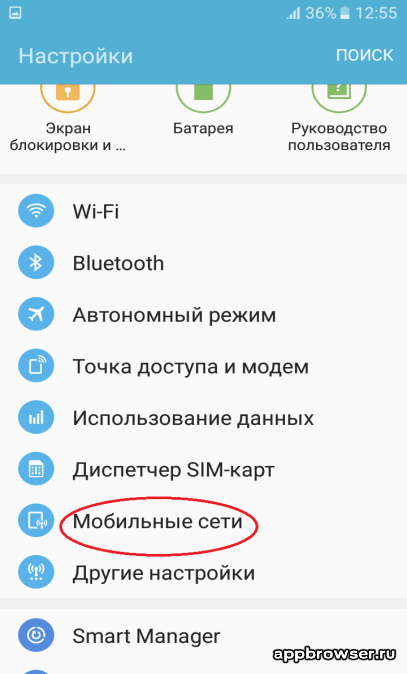
Press the soft key (touch key) with the image of a square (or the + icon in the upper right corner of the screen), select “Create” or “New access point”

We register the operator settings (access point name, APN, password, username). Video on manually setting up mobile Internet for the main operators in Russia, Ukraine, Kazakhstan, Belarus can be found at Settings are written in Latin. Each operator has its own settings, which can be found on the official website.

Press the soft key (touch key) with the image of a square (three dots in the upper right corner of the screen can also perform this function), select “Save”.

We mark the access point with a tick.

Reboot the device. An Internet connection icon should appear at the top of the screen.

The settings for tablets and phones are identical.
If you followed all the instructions correctly, then most likely you are already using this benefit of civilization and are aware of latest events. If, however, difficulties arise and you are unable to cope with them on your own, contact a communication shop or Internet provider, they will certainly help you.

